This step-by-step guide will explain how to bypass forgotten pattern, pin or password lock on Mediatek devices using Miracle Box. With this tutorial, you can easily regain access to your Mediatek Android phone after forgetting your Pattern, Pin or Password lock.
- Download Miracle Box. Steps To Remove Security Lock On SPD Devices. The steps outlined below will enable you to remove any kind of security lock, privacy protection lock or whatever on your Itel Spreadtrum. Feature phones like Itel 2090, 2020, 6800 etc.
- Hello, and welcome my dear Friends today I'm Showing you or say that how to unlock the password of itel 2163 Without any Box (free) Let's get Start: If you have a Computer or Laptop then you easily remove your itel mobile itel 2163 by using the miracle crack or miracle thunder tool.
What is Miracle Box Tool?
Miracle Box Tool is To Fix Smartphone Problems Where it is Remove Pattern Lock, Privacy Lock, Bypass Fingerprint unlock, Pin unlock, Flashing Firmware, Repair IMEI, unlock Sim Network, etc.
Miracle Box Tool is comes with User-Friendly Interface and with Latest Fuzzy Logic Technology. So, All Kind of Customer Can Repair Their Phone without any other wasting money ideas.
Miracle Box is All in one Tools For Windows User. This Tool is Also Auto-Detect The CPU, So You don’t Need to Manually Select the CPU.
This Tool is created for Fix any Problem for China Smartphones. So, Any Customer Can use this Tool anywhere to fix Problem.
Download Miracle Box Tool Latest v3.07
- Software Full Name: Miracle Box Setup tool V3.07
- Setup File Name: Setup_Miracle_Thunder_Edition_V3.07.exe
- Full Setup Size: 816 MB
- Setup Type: Offline Installer / Full Standalone Setup
- Compatibility Architecture: 32 Bit (x86) / 64 Bit (x64)
- Latest Version Release Added On: July 2020
System Requirements
- Operating System: Windows XP/Vista/7/8/8.1/10
- Memory (RAM): 512 MB of RAM required.
- Hard Disk Space: 500 MB of free space required.
- Processor: Intel Pentium 4 or later.
Supported OS for Miracle Box Setup
- Windows XP
- Windows Vista
- Windows 7 (32 Bit / 64 Bit)
- Windows 8 (32 Bit / 64 Bit)
- Windows 10 (32 Bit / 64 Bit)
- Download Miracle Box v3.07
- Download Miracle Box v3.06
- Download Miracle Box v3.04
How To Unlock Itel 2090 Using Miracle Box 2
Features of Miracle Box Thunder Tool
- Work on Major of Smartphone Models. (Millions of Phones).
- Supported on Various Languages and Countries.
- Wide Range of CPU Data.
- Bootloader Unlock.
- Unlock All Kind of Security.
- Auto-Detection of CPU.
- Based on Latest Technology (Fuzzy Logic).
- One Stop Solution.
How To install Miracle Box Setup
Pre-Requirement
- Disable Antivirus Software.
- Only Work on Windows PC.
Download The File From Download Link on about Download Area Section.
Extract the zip File. Now, Open the .exe File. And Run The Wizard.
You have Succefully Installed The Miracle Box Tool.
Also Read:- How to Hack WiFi Password
Supported Device For Miracle Tool
- Ark Elf S8
- Asus MAX 1 Pro X00TD
- Asus X01BD
- Asus X01BDA
- Asus Zenfone Max Pro M2 (X01BDA)Archos AC101ENEV2
- BQ Aquaris M8
- Brondi 620 SZ
- Cat S41
- Cherry Mobile FLARE S4 MAX
- Cherry Mobile FLARE S5 MAX
- Condor Griffe T6
- Condor Griffe T6
- Condor Griffe T7
- Condor Allure M1
- Condor P8 Pro
- Condor Plume L2 Pro
- Condor T3 SP-414
- Doogee X70
- Hurricane Ace 5
- Hurricane Archer
- Hurricane Cobra
- Hurricane Curve
- Hurricane Epic
- Hurricane Flint
- Hurricane Fuse
- Hurricane Giga
- Hurricane IGNITE
- Hurricane IGNITE
- Hurricane Link
- Hurricane Panther
- Hurricane S43
- Hurricane Slam
- Hurricane Sting
- Hurricane Swift
- Hurricane Vortex
- Hurricane Vulcan 5
- DISCOVER P10 PLUS
- Ergo F500
- Gionee P8
- Gtel A7155 X4 Mini
- Infinix Hot 6 Pro
- Infinix X5515
- Insignia NS-P11A8100
- Itel A45
- KLIPAD V335b
- LiteTel LT4501
- Meizu 15
- Meizu 15 LITE
- Masstel Juno Q7
- Maximus D7
- Maximus P7
- MeanIT C1
- Mediacom M-SP8MXA
- MEDION B5060
- MEDION E5005
- Meizu 16S
- Meizu 16XS
- Meizu Note8
- Meizu Note9
- Meizu X8
- Lecom 8585
- Lenovo K5 Pro
- Lenovo K5 Pro_1
- Lenovo S5 Pro
- Lenovo S5 Pro_1
- Lenovo Z5 Pro
- Lenovo Z5 Pro_1
- Lenovo Z5s
- Lenovo Z5s_1
- Navon Suprem Fine
- Nokia 2.1
- Qmobile Infinity
- Qmobile Infinity
- Qmobile Infinity E
- QMobile J7 PRO
- Qmobile Noir J5
- Qmobile X36
- Redmi 6
- Redmi 6A
- Impression ImSmart C571
- Impression ImSmart C572
- Infinix 5511B
- INFINIX-X609
- INOI 2
- INOI 2 Lite
- IRIS VOX POP PRO
- Itel IT1355M
- SYMPHONY i75
- SYMPHONY V134
- SYMPHONY V135
- SYMPHONY V92
- SYMPHONY V96
- BLAUPUNKT SL 02
- Cagabi One
- Fly FS518
- Gmango s8
- Hello Premium8
- Hiking A18
- Lions 6
- MI Redi go(Dual Lte)
- Mint Orion
- Mobistar CQ
- NAVITEL T500 3G
- Nokia 5.1 Plus
- Nokia 6.1 Plus
- Nomi C070012 Corsa 3
- Nomi Corsa Pro C070020
- OALE APEX 1
- Oale APEX 3
- OALE X2
- OALE X4
- OUKITEL MIX 2
- Panasonic P110
- PREMIO 186HS1050531
- Qubo Hermes
- REDMI NOTE 6 PRO
- S-Color Mate 9 Plus
- S-COLOR T20
- S-COLOR T30
- Senseit E510
- Smart S-29
- STYLO VS571
- SYMPHONY G100
- SYMPHONY P8 Pro
- Symphony SYMTAB60
- Tambo TA-2 3G
- TURBO-X A2
- VKWorld F2
- VODAFONE VF-696
- Walton RX6
- We L7
- XGODY X24 EU
- ZTE BLADE A530
- ZTE BLADE L0510
- Tecno F2 LTE
- VGOTEL Venture v11
- VGOTEL Venture V8
- VIVO Nex
- VIVO Nex A
- VIVO V11i
- Vsun Mars Note
- Vsun Mars Touch
- Vsun Mercury Tough
- WALTON Primo GH7
- Walton Primo NX4 Mini
- WALTON Primo RM3
- WALTON Primo S5
- Wiko U Feel Lite
- Winmax Tiger X3
- Winmax Tiger X4
- Acer B1-870 Iconia 8
- ACER B3-A40
- Advan E1C Active
- ALIGATOR S5065
- ALIGATOR S6000 Duo
- Amgoo AM509
- Anica K TOUCH I9
Final Words
Miracle Box Tool is Flashing Firmware and Fixing Smartphone with any Kind of Problem like Remove Pattern Lock, Privacy Lock, Bypass Fingerprint unlock, Pin unlock, Flashing Firmware, Repair IMEI, unlock Sim Network, etc.
So, I hope You Downloaded the Latest Version of Miracle Box Tool.
if you own Itel A16 Plus Smartphone having FRP issue then you’re on an accurate Place. Here we have a tendency to Share a Step by Step Guide how to reset FRP on Itel A16 Plus .
What is FRP/Factory Reset Protection?
Factory Reset Protection (FRP), could be a security feature on Android devices with Lollipop 5.1 and higher version. FRP is automatically activated when you set up a Google Account (Gmail) on Your Android device. Once FRP is activated, it prevents the use of an Android device after a factory data reset, until you log in using a Google username.
Requirement:
- SPD Flash Tool.
- .pac File From Firmware Itel A16 Plus Here.
How to Reset FRP/Gmail Account on Itel A16 Plus?
Warning:
- Unlocking the bootloader will Erase all of your data. make sure backup of Your Personal Data. Like Contact Msg’s etc.
- Please do Carefully, We are not Responsible for any damage your Android device, bootloop, or dead SD card’s.
- Ensure that Your device at-least 50-60% charge During Process. to Stop the Accidentally Shut Down.
1. Run SPD Flash Tool Then click here to open .pac file.
2. Select the .pac file (stock rom which comes as .pac) and click to open.
How To Unlock Itel 2090 Using Miracle Boxes
3. After loading the file now click to Start.
4. Make sure your device is switched off, now connect your phone hold the volume down button to begin the flashing.
5. Once flashing is completed, you will be able to see the Green Passed Message in SPD Upgrade Tool.

How To Unlock Itel 2090 Using Miracle Box Download
6. Done FRP Reset Successfully, Disconnect to Switch on Phone And Enjoy.
Note: This process is 100% safe. But if you do anything wrong and got bricked your device then any of us are not responsible for your action. We can only give you a suggestion, nothing more.
All device names, logos, and brands are the property of their respective owners. All company, device and service names used in this Blog are for identification and learning purposes only.

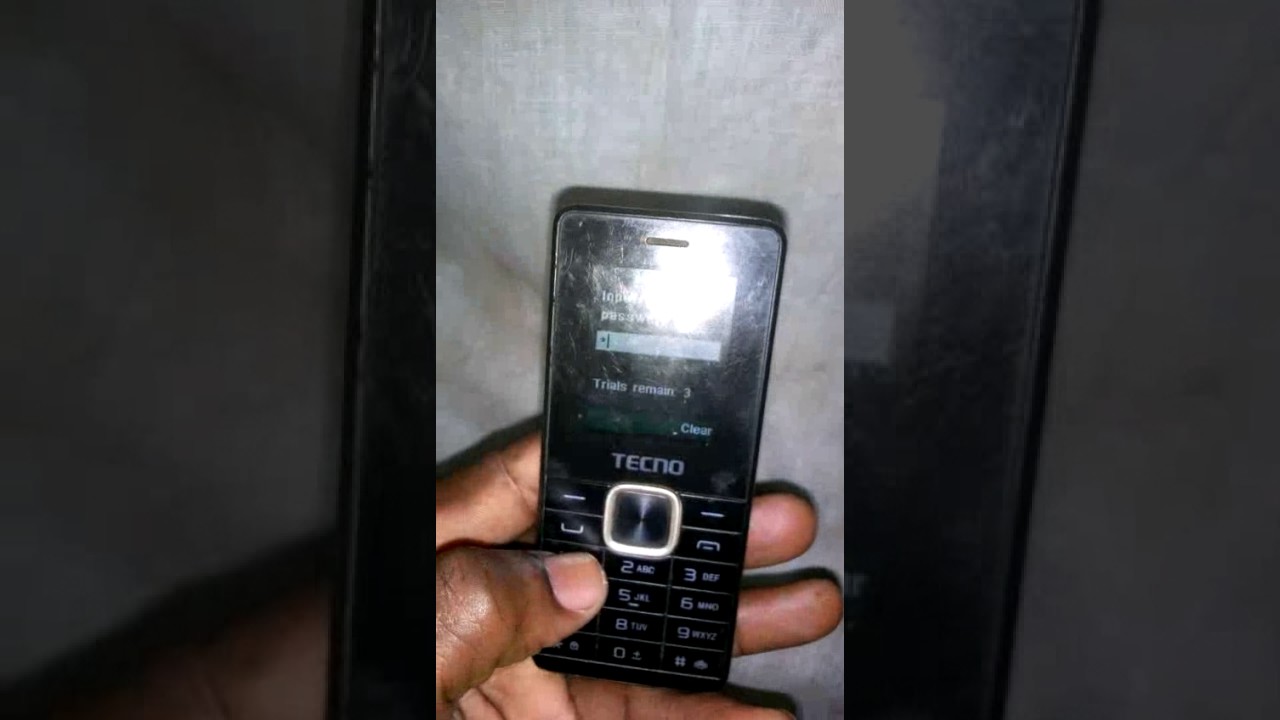
Stay with Gsm Flash Rom for how to downloading installing any Android phone’s official firmware/flash file full free.